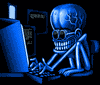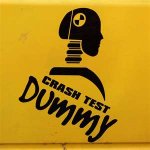TWO GUNS
Senior Member
Some other members please correct me if I teach something wrong here. I am NOT good at explaining things.
*Click on Post Reply
*You have got to write something in the box or it will not work. Only if you type something like " HERE IS THE PICS", again, some words
has to be typed in.
* Then, scroll down to " Manage Attachments, Click on it
* Click on Browse, find your picture in the file you saved it in.
REMEMBER, THE FILES CAN'T BE TO BIG OR IT WILL NOT WORK. If they are to big, you will have to downsize them. Some just email the picture to themselves, then save to document in a smaller file.
* Then click on UpLoad
* When it gets finished uploading, you will see under current attactments your file that you just uploaded ....... " X " out of the Manage Attachments
* Then just click on " SUBMIT REPLY "
*Click on Post Reply
*You have got to write something in the box or it will not work. Only if you type something like " HERE IS THE PICS", again, some words
has to be typed in.
* Then, scroll down to " Manage Attachments, Click on it
* Click on Browse, find your picture in the file you saved it in.
REMEMBER, THE FILES CAN'T BE TO BIG OR IT WILL NOT WORK. If they are to big, you will have to downsize them. Some just email the picture to themselves, then save to document in a smaller file.
* Then click on UpLoad
* When it gets finished uploading, you will see under current attactments your file that you just uploaded ....... " X " out of the Manage Attachments
* Then just click on " SUBMIT REPLY "